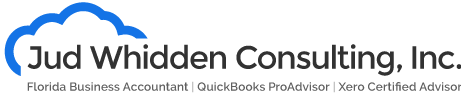Selecting the right accounting software is essential for managing your business’s finances effectively. With so many options available, it can be challenging to know which one is the best fit for your needs. Accounting software helps you keep track of your income, expenses, and other financial transactions, ensuring that your records are accurate and up-to-date.
Good accounting software can save you time by automating tasks such as invoicing, payroll, and tax calculations. It can also provide valuable insights into your financial health, helping you make informed decisions about your business. But choosing the wrong software can result in wasted time and money, as well as frustration with a system that doesn’t meet your needs.
To choose the right accounting software for your business, it’s important to understand your specific needs and what features are most important to you. In this article, we will explore what you should consider when selecting accounting software, the key features to look for, and how to compare different options. By the end, you’ll have a clear understanding of how to make the best choice for your business.
Understanding Your Business Needs
Before choosing accounting software, it’s important to understand your specific business needs. The size of your business, the industry you’re in, and the type of transactions you handle can all influence what software will work best for you. For example, a small retail business might need software that tracks inventory, while a service-based business might focus more on time tracking and invoicing.
Think about the number of users who will need access to the software. Some software options allow multiple users with different levels of access, which is helpful if you have a team managing your finances. Also, consider the complexity of your business’s accounting needs. If you have many transactions or require detailed financial reports, you’ll need more robust software.
It’s also important to consider your budget. Some accounting software options come with a higher price tag but offer more features, while others are more affordable but may be more limited. Weigh the cost against the features you need to determine what’s most important for your business.
Key Features to Look for in Accounting Software
When evaluating accounting software, there are several key features to consider. These features can help improve efficiency and accuracy in managing your business’s finances. Here are some important ones:
- Invoicing and Billing: Look for software that makes it easy to create and send invoices. It should also track which invoices have been paid and which are still outstanding.
- Expense Tracking: The ability to easily record and categorize expenses helps you keep track of where your money is going. Some software can even link to your bank account to import transactions automatically.
- Bank Reconciliation: This feature helps you match your bank statements with your records to ensure accuracy. It simplifies the process of spotting discrepancies.
- Reporting: Good accounting software should offer a variety of reports, such as profit and loss statements, balance sheets, and cash flow reports. These reports provide insights into your financial health.
- Payroll Management: If you have employees, you’ll need software that can handle payroll. This includes calculating wages, withholding taxes, and managing direct deposits.
- Tax Preparation: Look for software that helps you prepare for tax season by organizing your financial information and generating the necessary reports.
- Integration: Your accounting software should integrate with other tools you use, such as your point-of-sale system or e-commerce platform. This ensures that all your financial data is synchronized.
By focusing on these key features, you can choose accounting software that meets your business needs and helps you manage your finances more effectively.
Comparing Popular Accounting Software Options
When choosing accounting software, it’s helpful to compare some of the popular options on the market. Here are a few well-known accounting software solutions that businesses often consider:
- QuickBooks: QuickBooks is popular for its user-friendly interface and comprehensive features. It’s suitable for small to mid-sized businesses and offers solutions for invoicing, expense tracking, and payroll management. QuickBooks also provides robust reporting tools.
- Xero: Xero is known for its cloud-based platform, making it accessible from anywhere. It offers a range of features including bank reconciliation, invoicing, and inventory management. Xero also integrates well with other business tools.
- FreshBooks: FreshBooks stands out for its ease of use, especially for service-based businesses. It offers features such as time tracking, invoicing, and expense management. FreshBooks is ideal for freelancers and small business owners.
- Wave: Wave is a free accounting software option that offers basic features suitable for very small businesses. It includes invoicing, expense tracking, and standard reporting. However, it may lack some of the advanced features of paid software.
- Zoho Books: Zoho Books provides a wide range of features for small to mid-sized businesses. It includes invoicing, expense tracking, project management, and detailed financial reports. It also integrates with other Zoho applications.
Each of these options has its strengths and weaknesses. By comparing their features, pricing, and user reviews, you can determine which software best fits your business needs.
Making the Final Decision
Once you’ve compared your options, it’s time to make the final decision on which accounting software to choose. Start by revisiting the list of your business needs and the key features you require. Make sure the software you select covers all these essentials.
Consider testing the software through free trials or demos. This hands-on experience can give you a better feel for how the software works and if it’s intuitive enough for you and your team. Pay attention to customer support options, as reliable support can be crucial if you encounter any issues.
Think about the long-term scalability of the software. Your business might grow, and you’ll want software that can adapt to increased transactions and more complex accounting needs. Ensure the software can scale with your business without requiring a complete switch in the future.
Lastly, involve your team in the decision-making process. Get feedback from those who will be using the software daily. They might have insights or preferences that could help you make the best choice.
Conclusion
Selecting the right accounting software is a crucial step for managing your business’s finances efficiently. By understanding your needs, looking for key features, comparing popular options, and considering long-term scalability, you can make an informed decision that benefits your business. The right software will save you time, reduce errors, and provide valuable financial insights.
At Jud Whidden Consulting, Inc., we specialize in helping businesses streamline their accounting processes. If you need expert advice on choosing the right software for accounting in Orlando, contact us today. Our team is ready to support you in making the best choice for your business needs.