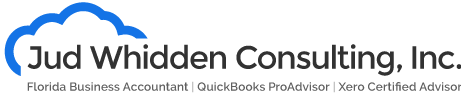Choosing the right accounting software is a crucial decision for any business. The right tool can help you manage finances, streamline operations, and save time. The wrong choice, however, can lead to frustration and wasted resources. With so many options available, finding the perfect fit can seem overwhelming.
Understanding your business needs is the first step in selecting the ideal accounting software. Your needs may vary based on the size of your business, the complexity of your finances, and the specific features you require. Taking the time to assess these needs ensures you choose a software that aligns with your goals and helps you operate more efficiently.
Once you have a clear idea of your needs, it’s easier to evaluate the features of different accounting software options. Some businesses might need robust invoicing capabilities, while others could benefit from advanced reporting features. Learning about these features and comparing popular software options will guide you in making an informed decision.
Evaluating Your Accounting Needs
Before choosing an accounting software, it’s important to evaluate your business needs. Start by considering the size of your business. Small businesses might require simple bookkeeping features, while larger companies may need advanced accounting functions and scalability.
Think about the complexity of your finances. Do you have various income sources, numerous expenses, or different currency transactions? Simple software might not be powerful enough to handle complex financial activities. If you handle a lot of inventory, look for software that includes inventory management.
Determine the specific features you require. Do you need invoicing, expense tracking, payroll, or tax preparation? Some businesses may need industry-specific features. For example, contractors might need project-based billing, while retail businesses might require point-of-sale integration.
Another factor to consider is your budget. Software costs can vary widely, and some options include ongoing fees for updates or support. Make sure to choose a software that fits your financial situation without sacrificing the necessary features.
By understanding your business’s unique needs, you can narrow down your choices and find the software that will best support your operations.
Key Features to Look for in Accounting Software
Finding the right accounting software means looking for key features that match your needs. Here are some essential features to consider:
1. User-Friendly Interface: The software should be easy to navigate so you can manage your finances without a steep learning curve.
2. Invoicing and Billing: Make sure the software allows you to create and send invoices, track payments, and manage customer accounts.
3. Expense Tracking: Look for tools that help you record, categorize, and monitor your expenses. This helps in maintaining a clear financial picture.
4. Bank Reconciliation: This feature helps you match transactions in your software with your bank statements, ensuring your records are accurate.
5. Reporting and Analytics: Advanced reporting features can provide insights into your business performance, helping you make informed decisions.
6. Integrations: Choose software that can integrate with other tools you use, such as payroll systems, CRM software, or e-commerce platforms.
7. Security: Financial data is sensitive, so ensure the software has robust security measures to protect your information.
8. Customer Support: Good support can make a big difference. Check if there are readily available resources, such as tutorials, forums, or customer service representatives.
By focusing on these key features, you can find an accounting software that will help your business run more smoothly and efficiently.
Comparing Popular Accounting Software Options
When choosing accounting software, comparing different options can help you find the best fit for your business. Here are some well-known software options and their features:
1. QuickBooks: Ideal for small to mid-sized businesses, QuickBooks offers a user-friendly interface, expense tracking, invoicing, and detailed financial reports. It also integrates with many third-party apps.
2. Xero: Xero is known for its easy online access and real-time updates. It includes features like bank reconciliation, invoicing, and collaboration tools for accountants and bookkeepers.
3. FreshBooks: Best suited for freelancers and small businesses, FreshBooks focuses on invoicing and time tracking. It’s simple to use and offers strong customer support.
4. Wave: A free software option, Wave provides basic accounting features like invoicing, expense tracking, and receipt management. It’s a great choice for very small businesses or startups.
5. Sage: Sage offers solutions for businesses of all sizes. It includes advanced features like inventory management, payroll, and detailed financial reports.
Compare these options based on your business needs, budget, and the key features you’ve identified. Reading user reviews and seeking recommendations can also provide valuable insights. This comparison helps in making a well-informed decision.
Tips for Implementing and Maximizing Your Software
Once you’ve chosen your accounting software, proper implementation is crucial for success. Here are some tips to make the most out of your new tool:
1. Training: Invest time in training yourself and your team. Many software companies offer tutorials, webinars, and customer support to help you get started.
2. Customization: Customize the software to fit your business needs. Set up your chart of accounts, automate workflows, and integrate with other business tools.
3. Data Migration: Carefully plan the migration of your existing financial data into the new software. Verify the data to ensure accuracy and completeness.
4. Automation: Use automation features to streamline tasks such as sending invoices, recording expenses, and running reports. This saves time and reduces errors.
5. Regular Updates: Keep the software updated to take advantage of new features and improvements. This also helps maintain security.
6. Monitor and Adjust: Regularly review how the software is performing. Make adjustments as needed to improve efficiency and accuracy.
By following these tips, you can ensure a smooth transition and maximize the benefits of your accounting software, making your financial management more efficient and effective.
Conclusion
Selecting the right accounting software is a vital step for any business owner. Evaluating your specific needs, identifying key features, comparing popular options, and following best practices for implementation can make the process easier and more successful. The right tool helps you manage finances smoothly, saves you time, and even helps your business grow.
At Jud Whidden Consulting, Inc., we understand the challenges of finding and implementing the best accounting tools for your unique needs. We offer tailored accounting services to help you navigate these decisions and optimize your financial management processes.
Ready to take the next step in streamlining your finances? Contact Jud Whidden Consulting, Inc. today and see what our accounting services in Central Florida can do for your business.