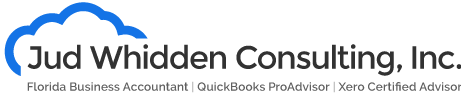Choosing the right accounting software can be a game-changer for your business. It helps you manage your finances, keep track of expenses, and ensure everything is in order for tax time. The right software makes these tasks easier and more efficient, freeing up time for you to focus on other aspects of your business.
Understanding what your business needs from accounting software is the first step. Each business is unique, and what works for one might not work for another. Consider factors like the size of your business, the complexity of your financial transactions, and whether you need features like payroll management or inventory tracking.
Accounting software also varies widely in terms of features and pricing. From basic bookkeeping tools to comprehensive financial management systems, there’s a wide range of options available. The key is to find a solution that fits your specific needs without overwhelming you with unnecessary features.
So, we’ll walk you through how to determine your business needs, what essential features to look for, and how to compare different software options. By the end, you’ll be better equipped to make an informed decision that benefits your business.
Understanding Your Business Needs
To choose the right accounting software, you need to start by understanding your business needs. Every business is different, so your requirements will vary based on your company size, industry, and financial complexity.
First, consider the size of your business. A small business with just a few employees will have different needs than a larger company with many staff members. Smaller businesses might need simpler software that handles basic bookkeeping, while larger companies may require more robust features like payroll management and inventory tracking.
Next, think about the complexity of your financial transactions. If you deal with many invoices, payments, and expenses, you will need software that can manage these efficiently. Features like automated invoicing and expense tracking can save you a lot of time.
Also, consider any specific requirements you have. For example, do you need software that integrates with other tools you use, like your CRM system? Do you need multi-currency support if you do business internationally? Understanding these needs upfront will help you narrow down your options and choose software that fits your business perfectly.
Essential Features to Look for in Accounting Software
When evaluating accounting software options, certain features are essential to ensure smooth and efficient financial management. Here are some critical features to look for:
1. User-Friendly Interface: The software should be easy to navigate. Look for a clean, intuitive design that allows you to perform tasks without extensive training.
2. Expense Tracking: This feature helps you keep an accurate record of all your business expenses. It should allow you to categorize expenses and generate reports quickly.
3. Invoicing: Automated invoicing can save you time and ensure that you get paid faster. Look for software that can create, send, and track invoices with ease.
4. Bank Reconciliation: This tool helps you match your business’s financial records with your bank statements, ensuring accuracy and helping to spot discrepancies quickly.
5. Tax Preparation: The software should help you with tax calculations and filings. Features like automatic tax updates and compliance checks are very helpful.
6. Mobile Access: Being able to access your accounting software on the go can be a significant advantage. Look for software that offers a good mobile app.
7. Integration: Make sure the software can integrate with other tools you use, such as payroll systems, CRM software, and payment gateways. This ensures seamless data flow between different business functions.
By focusing on these essential features, you can select accounting software that not only meets your current needs but also scales with your business as it grows. This will make managing your finances more straightforward and efficient.
Comparing Popular Accounting Software Options
Choosing the best accounting software means comparing different options available in the market. Here are some popular choices and what they offer:
1. QuickBooks: QuickBooks is widely used because it’s user-friendly and offers a range of features. It provides expense tracking, invoicing, payroll, and tax preparation. It also integrates well with other business tools.
2. Xero: Xero is known for its robust features and ease of use. It offers online invoicing, bank reconciliation, expense management, and real-time financial reporting. Xero also supports multiple currencies, making it a good choice for businesses with international dealings.
3. FreshBooks: FreshBooks focuses on invoicing and time-tracking, making it ideal for freelancers and small businesses. It offers features like automated invoices, expense tracking, and simple reporting.
4. Wave: Wave is a free accounting software that is perfect for very small businesses. It offers invoicing, expense tracking, and basic reporting. However, it might lack some advanced features that growing businesses need.
5. Zoho Books: Zoho Books provides a comprehensive set of accounting features, including expense tracking, inventory management, and integrated CRM. It’s a great option for small to medium-sized businesses looking for a complete solution.
Comparing these options based on your business needs will help you find the accounting software that fits best. Each of these tools has its strengths, so focus on what matters most to your business.
Making the Final Decision: Tips and Best Practices
Choosing the right accounting software is a critical decision. Here are some tips and best practices to help you make the best choice:
1. Take Advantage of Free Trials: Many accounting software providers offer free trials. Use these trials to test the software’s features and usability. This hands-on experience can help you determine if it meets your needs.
2. Consider Scalability: Your business will grow, and your needs will change. Choose software that can scale with you. Look for options that allow you to add features or upgrade as your business expands.
3. Check Customer Support: Reliable customer support is crucial. Ensure the software provider offers good support options like live chat, phone support, or an extensive help center.
4. Read Reviews and Testimonials: Check reviews from other users to get an idea of the software’s performance and reliability. User feedback can provide insights into the software’s strengths and weaknesses.
5. Focus on Essential Features: Make sure the software offers the key features you need, such as invoicing, expense tracking, and tax preparation. Avoid paying for extras that you won’t use.
6. Evaluate Costs: Consider the cost of the software in relation to your budget. Look for transparent pricing with no hidden fees. Make sure you get good value for your money.
By following these tips and best practices, you’ll be better equipped to choose accounting software that suits your business needs and helps you manage your finances effectively.
Compare and Choose: Top Accounting Software
Choosing the right accounting software is crucial for managing your business’s finances efficiently. The right software helps you track expenses, manage invoices, and ensure compliance with tax regulations. By understanding your business needs and comparing popular options, you can find the perfect fit for your company.
Focus on essential features like user-friendly interfaces, expense tracking, and invoicing to ensure the software meets your requirements. Utilizing free trials and considering scalability will help you choose a solution that grows with your business. Reliable customer support and transparent pricing also play important roles in making the best choice.
If you need expert advice on selecting and implementing accounting software, Jud Whidden Consulting, Inc. is here to help. Contact our accounting firm in Orlando, FL, to learn how we can assist you in finding the perfect solution for your business!